
Test Generator++
Question paper Generator Software
Best way to manage Question Paper
Question Paper Generator / Test Generator++ is a product developed by specialists in education sector. This software addresses the mundane process that happens in all schools, coaching classes, colleges, and other academic institutions. Most of the time subject teacher marks the questions from text book, reference book or guide and asks DTP operator to type it. Then it goes for review to the subject teacher who marks the corrections on it. Again, DTP corrects the issues. And this process continues for few iterations. This also has a huge dependency on DTP operators
With this software, you can store your multiple language question bank systematically, organized and you can create question papers for all classes, competitive exams and numerous programs.
Different types of questions are supported – MCQ Single Correct, MCQ Multiple Correct, Fill in the Blanks, True or False, Comprehension/Passage type questions and even descriptive type question similar to that appear in board pattern. You can use the test generator to create tests based on your criteria. Chapter wise tests, Question type wise tests, objective tests, final tests and many other types of tests can be created.
The tests can be exported to word file – you can specify your institute’s header and footer and watermark to brand it. Several export options are provided to help you organize your paper the way you want. The output in word is optimized for printing to save on paper. You can print, photocopy and give to students directly.
It is a must-have software for anyone who spends lots of time in creating a tests for students. We will be happy to show you demonstration and you too can try it yourself and realize the benefits.
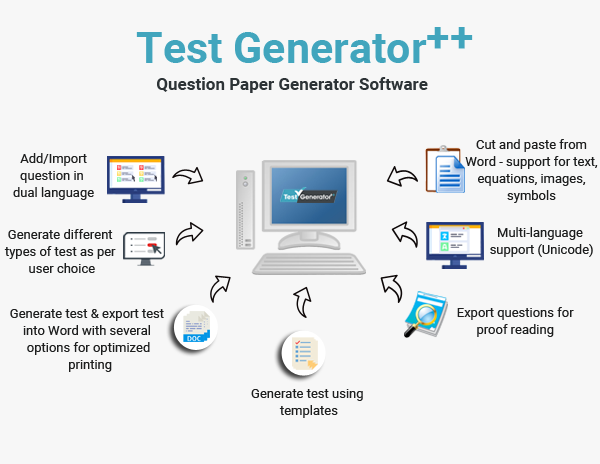
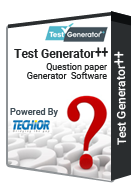
Question paper Generator Software FEATURES
Test Generator++
| Import 80-100 questions per min. |
Import default setting as approved/ unapproved |
| View all questions button in edit test. |
ID on Test export in Word |
| Added License page in Utilities |
Test Generator++
| Create Bilingual Question Papers |
Question Entry Formatting |
| Test Types |
Test Settings |
| Test Print Settings |
Question Statistics Report |
| Test Analysis Report |
Question Bank Data Consistency Check |
| Question Search |
Test Generator++
| Multi Language Support |
Classification for question entry |
| Question Entry Formatting |
Question Types |
| Question Import |
Test Types |
| Test Settings |
Test Preview |
| Test Template |
Test Print Settings |
| Test Mark Setting |
Manage Multiple Sets of Question Paper |
| Test Analysis Report |
Question Bank Proofread |
| Question Bank Summary |
Question Search |
| Admin & User Management and security access rights |
Database |
| Backup and Restore |
